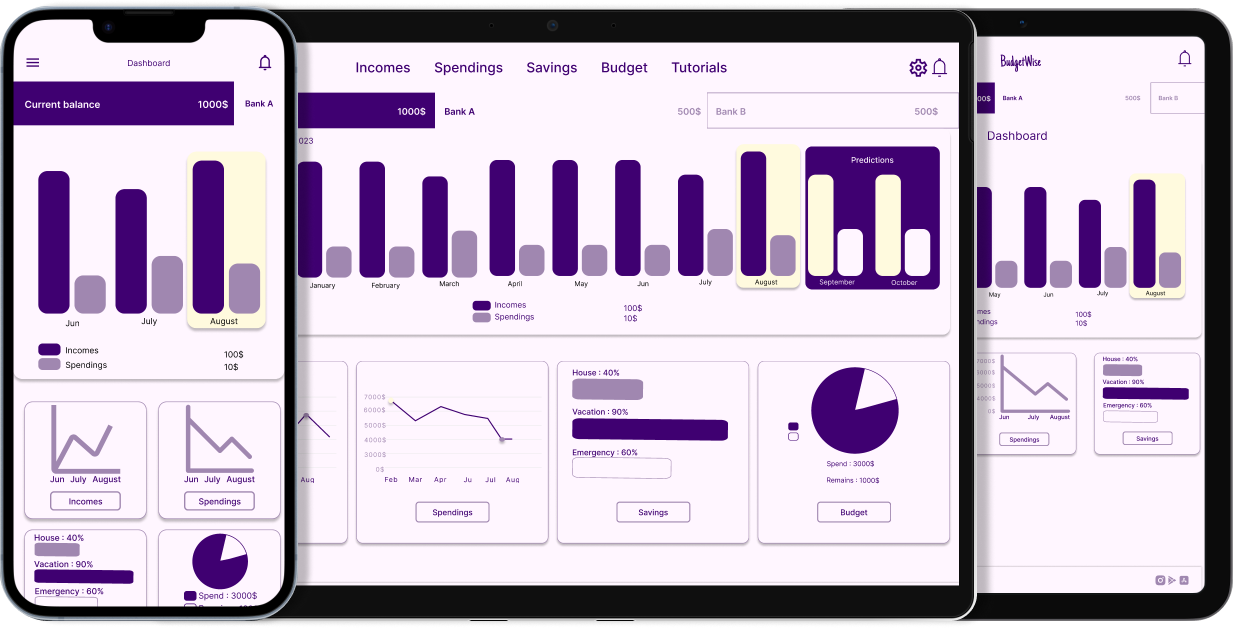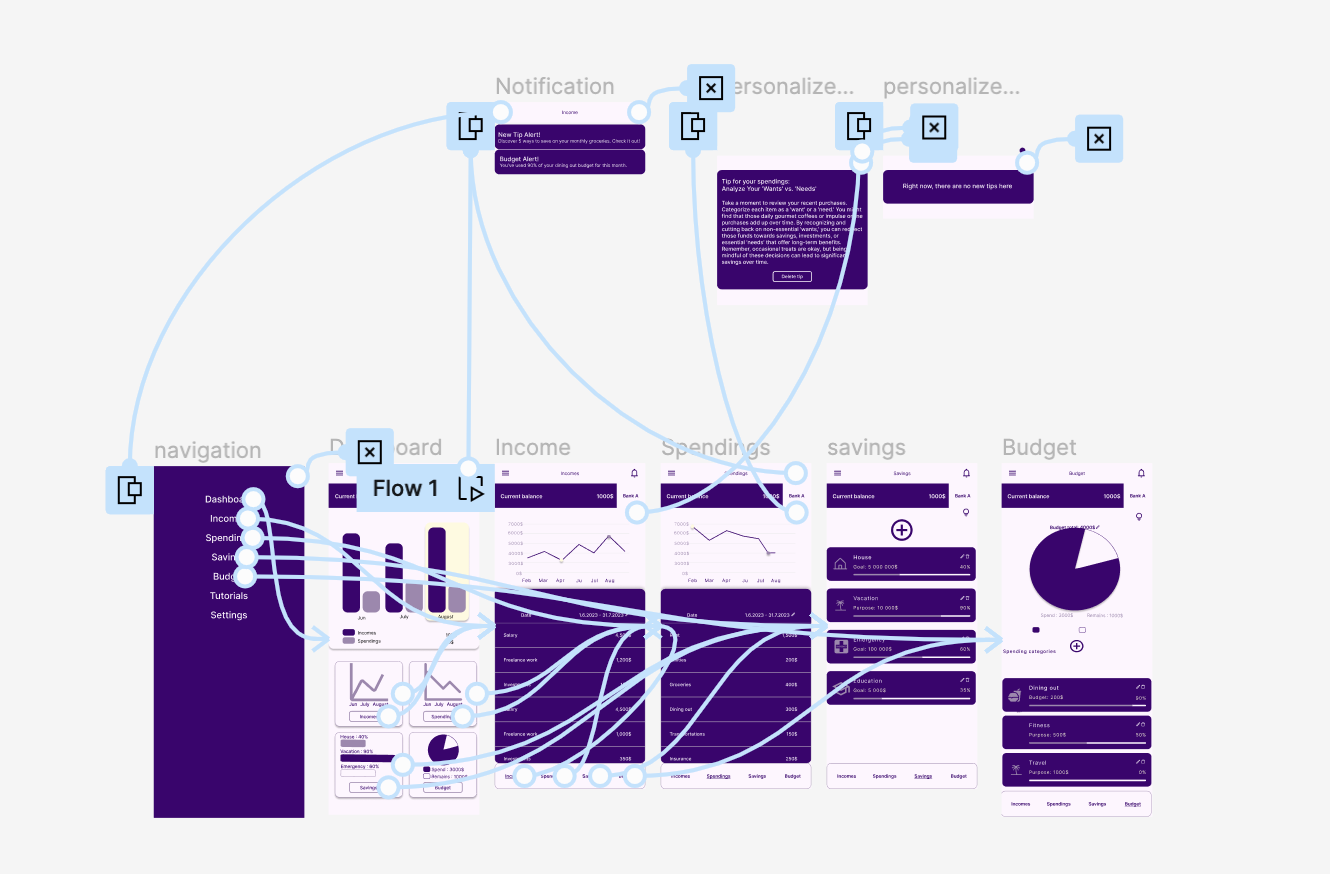About project
My role: Ux designer designing a virtual tour app from start to end
The goal: Design a cross-platform app to help adults in budgeting & saving money. It includes users incomes, spendings, savings, budget. It also offer personalized tips and educational materials
Tagert audience: Adults seeking financial literacy and tools to learn saving and budgeting to achieve financial stability
Responsibilities: Create personas, user stories, users journey map, problem and goal statement, competitive audit and report, paper and digital wireframing, low and high fidelity prototyping, research study plan, usability study, pattern and insight identification, iterating on designs
The problem:The project aimed to address the prevalent issue of financial illiteracy and the overwhelming feeling many individuals face when trying to manage their finances. By identifying a societal need for accessible and user-friendly financial education seeks to demystify budgeting and promote financial well-being for its users.
Research study details
Pain points
Overwhelming Complexity
Many users feel overwhelmed by complex financial jargon and intricate features that are hard to navigate or understand
Lack of Personalization
Generic financial advice or tools that don't cater to individual needs or goals can be frustrating
Lack of Multi-device Support
Users might want to access their financial data across multiple devices, and lack of such support can be a deterrent
Lack of Educational Resources
Users who are new to budgeting might feel lost without guidance, tutorials, or educational content
Personas
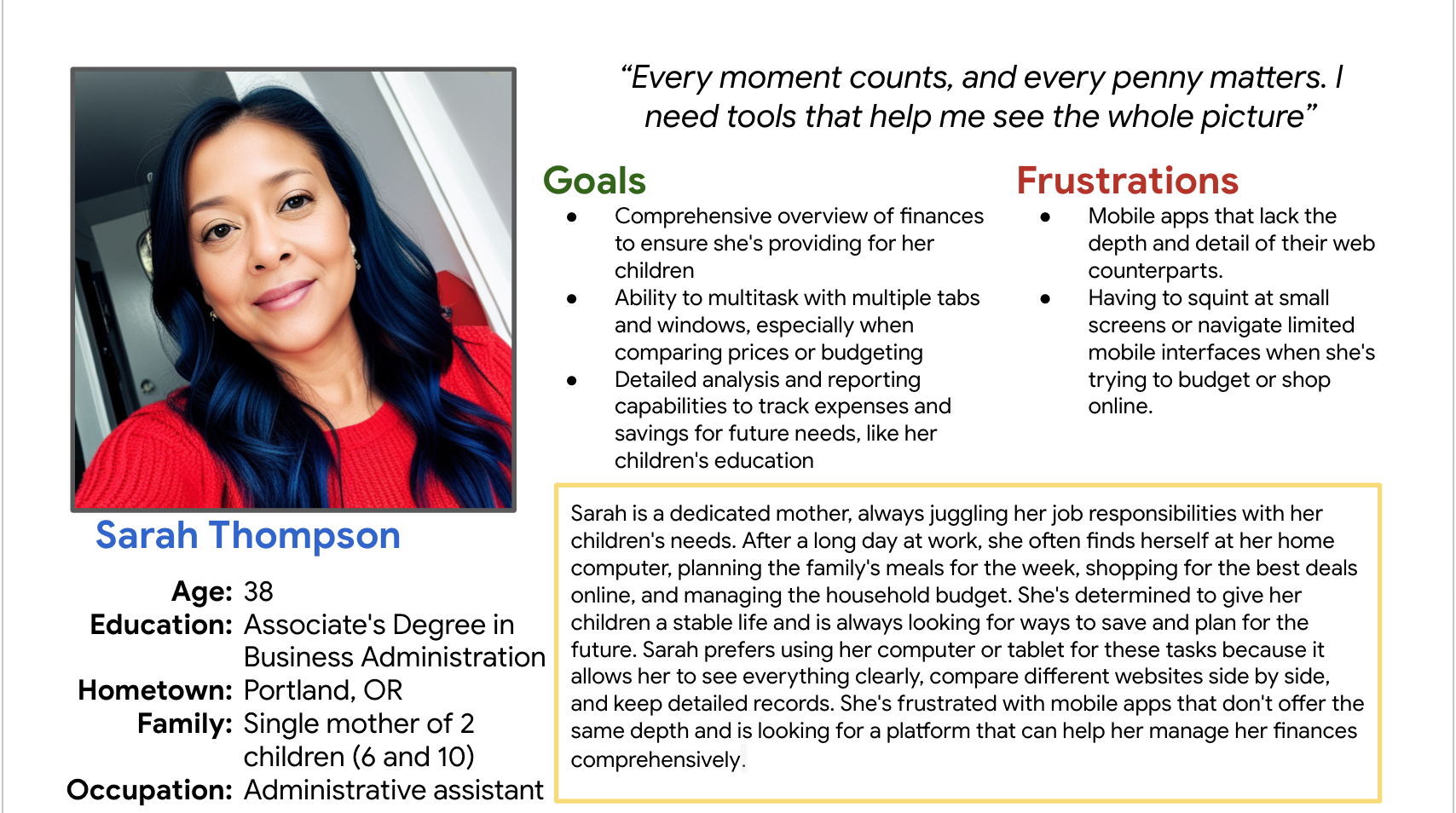
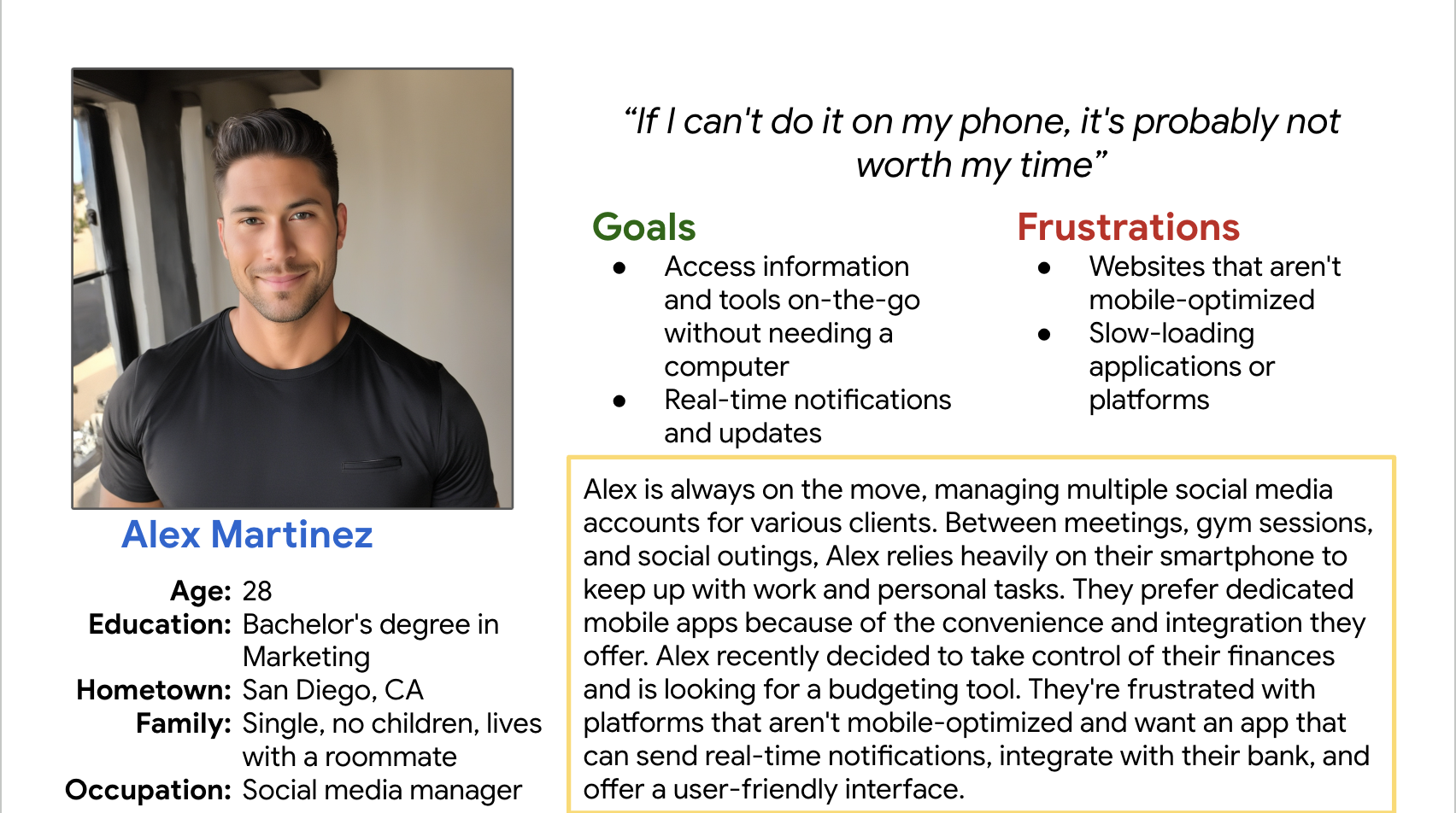
User journey map
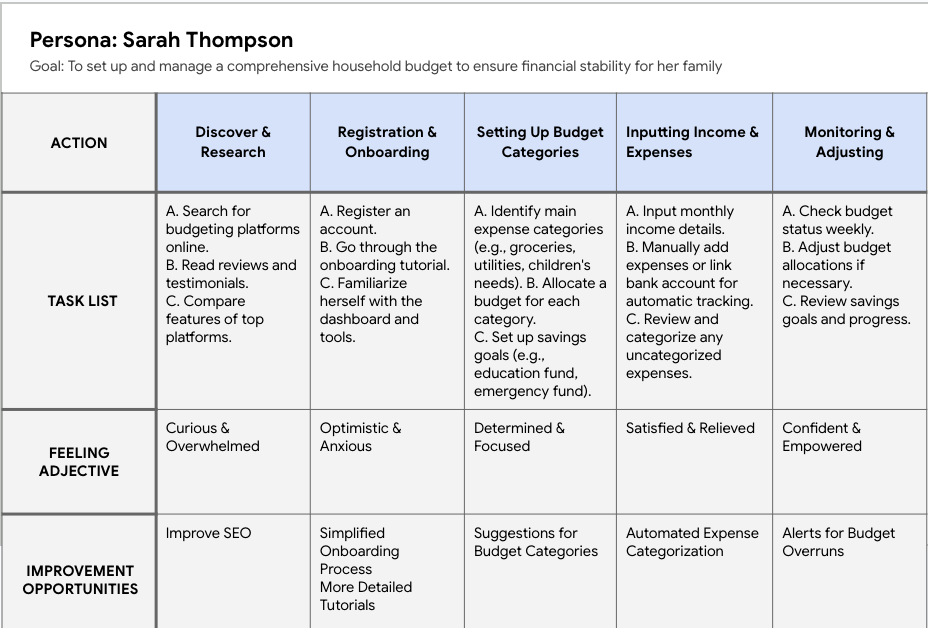

User stories
Sarah
As a single mother managing household finances, I want to access a comprehensive budgeting tool on a larger screen, So that I can have a clear overview of my income, expenses, and savings.
Alex
As a busy professional always on-the-go, I want to have a dedicated mobile app for budgeting, So that I can quickly check and manage my finances anytime, anywhere.
Research summary
I conduct user research through personas, user empathy maps, and problem statement and I conduct a competitive audit to assess the strengths and weaknesses of competitors in the budgeting platform market and identify opportunities for differentiation
Initial design concepts
Sitemap
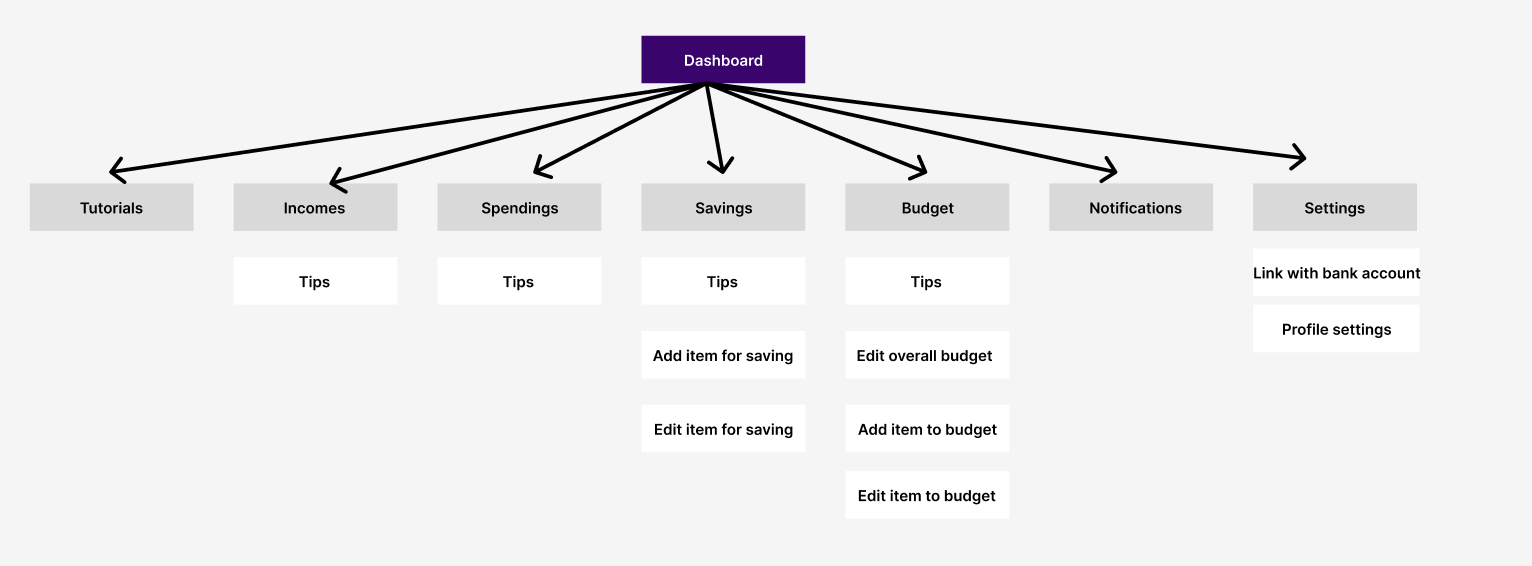
Paper wireframes
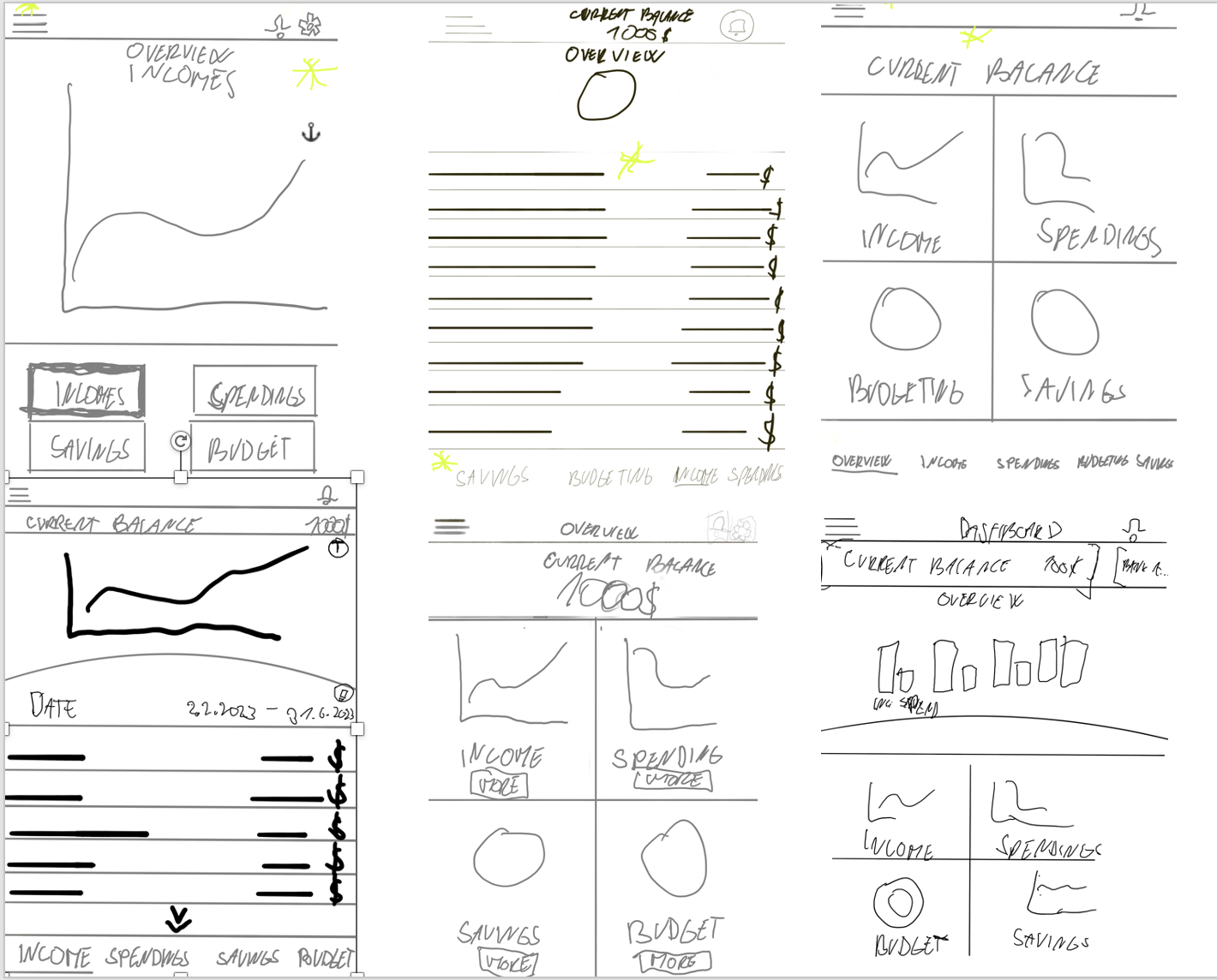
Digital wireframes - mobile app
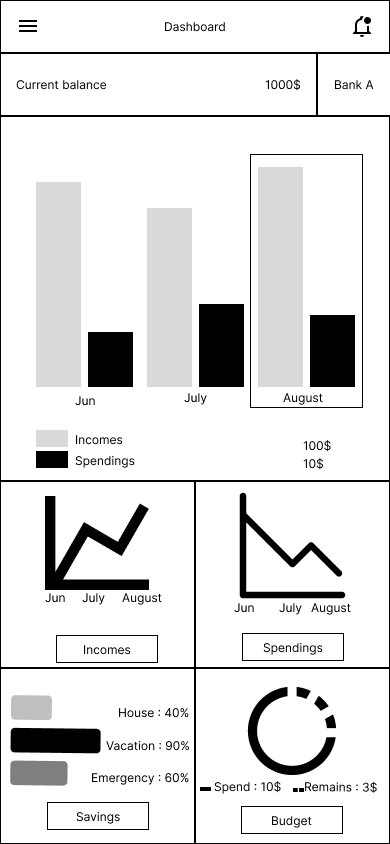
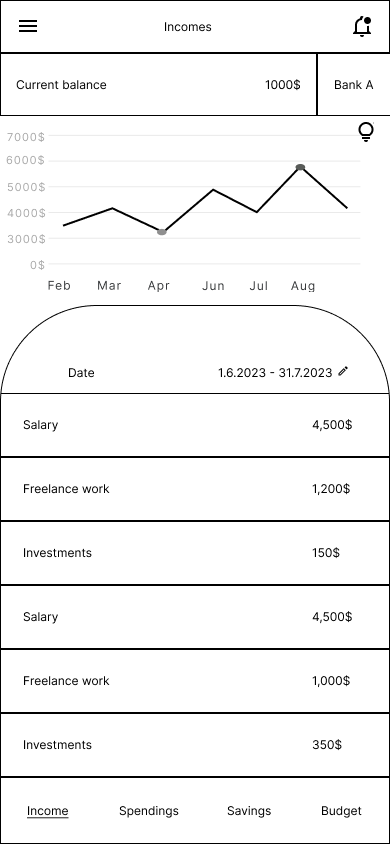
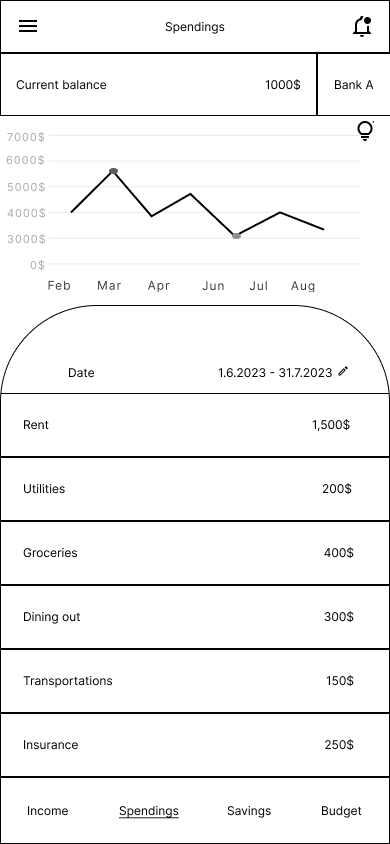
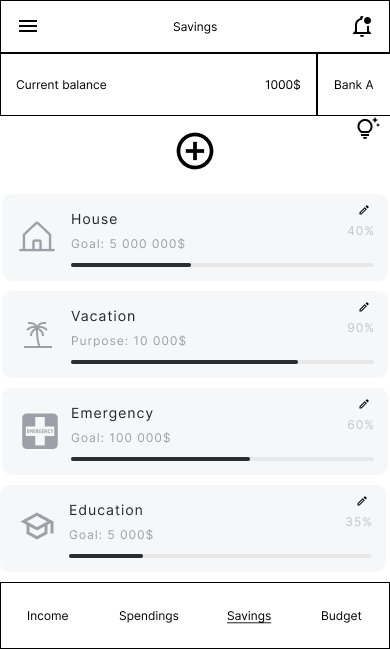
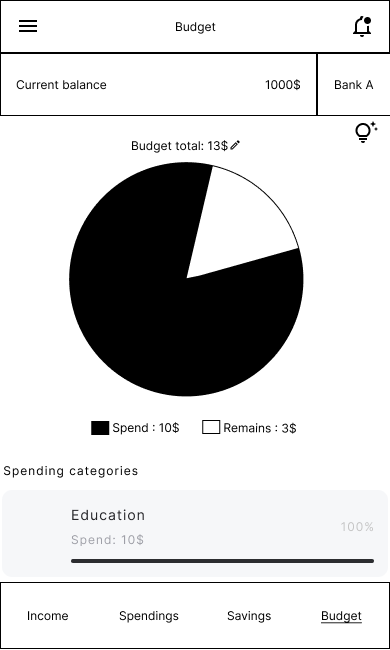
Usability study
I conducted usability study. Tests were conducted on wireframes.
Usability study findings
Delete option in savings section
Users missed the "delete" button to remove a savings category they added but no longer wanted
Manage spending categories in the budget section
Users find it frustrating that they cannot manage spending categories in the budget section. They miss the ability to add a new budget for spending in a category and to edit or delete it.
Final design
Mockups - mobile app
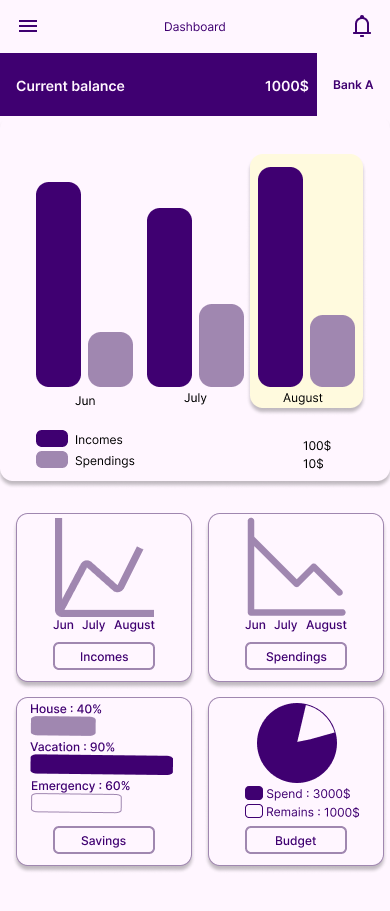
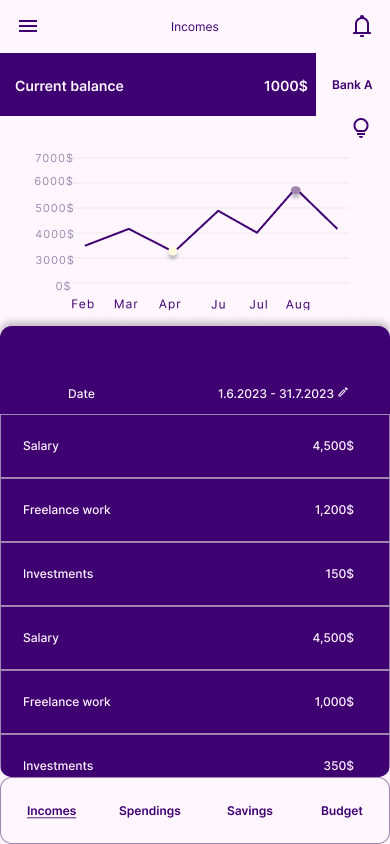
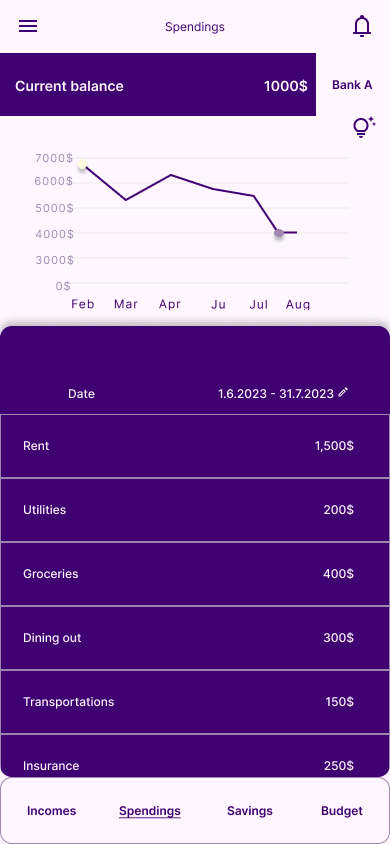
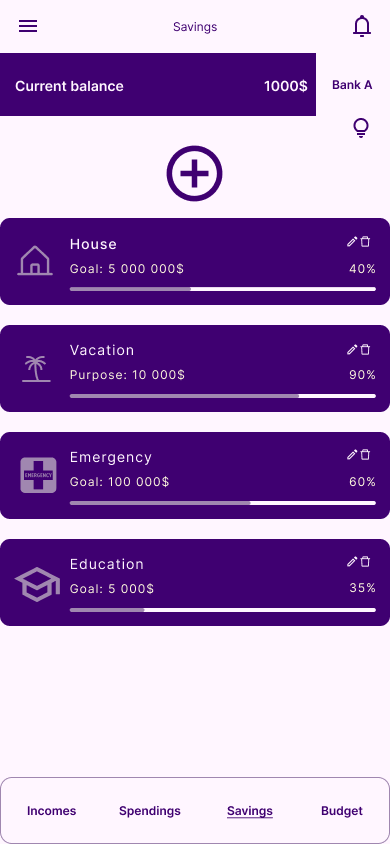
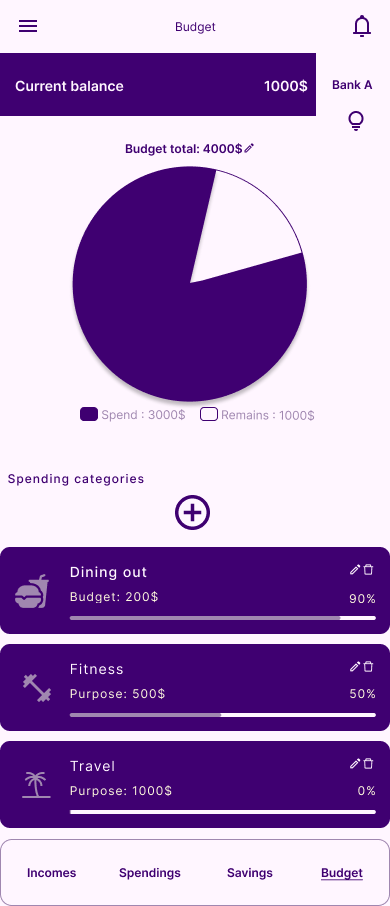
High-fidelity prototyp - mobile app
Mockups - responsive design of homepage
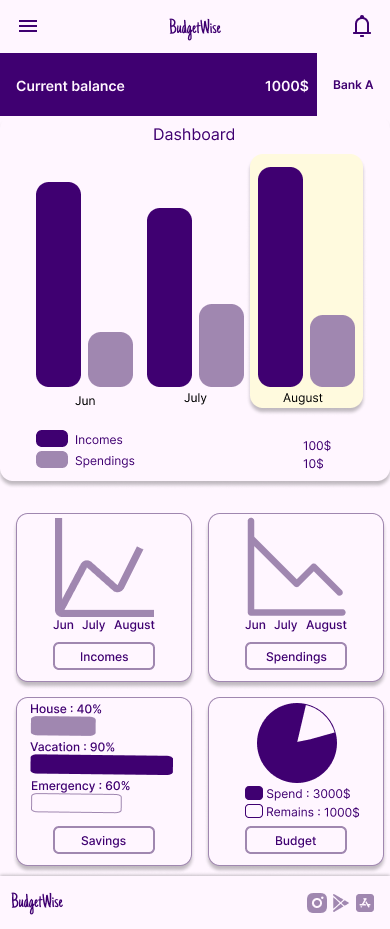
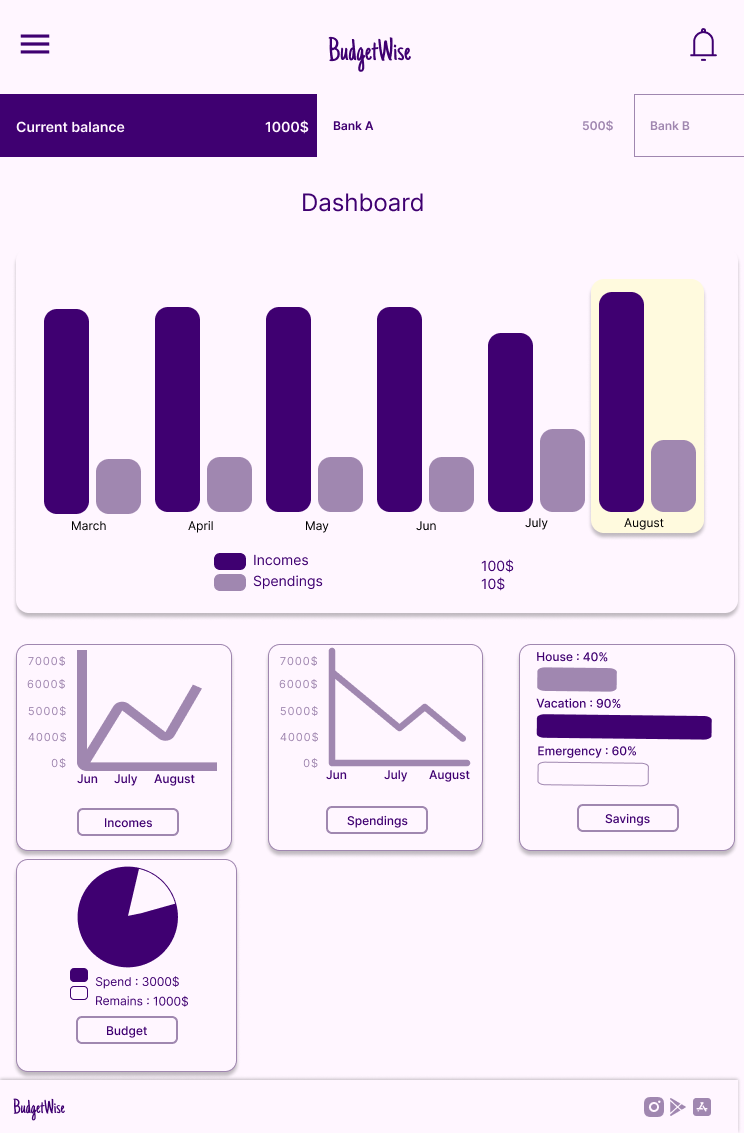
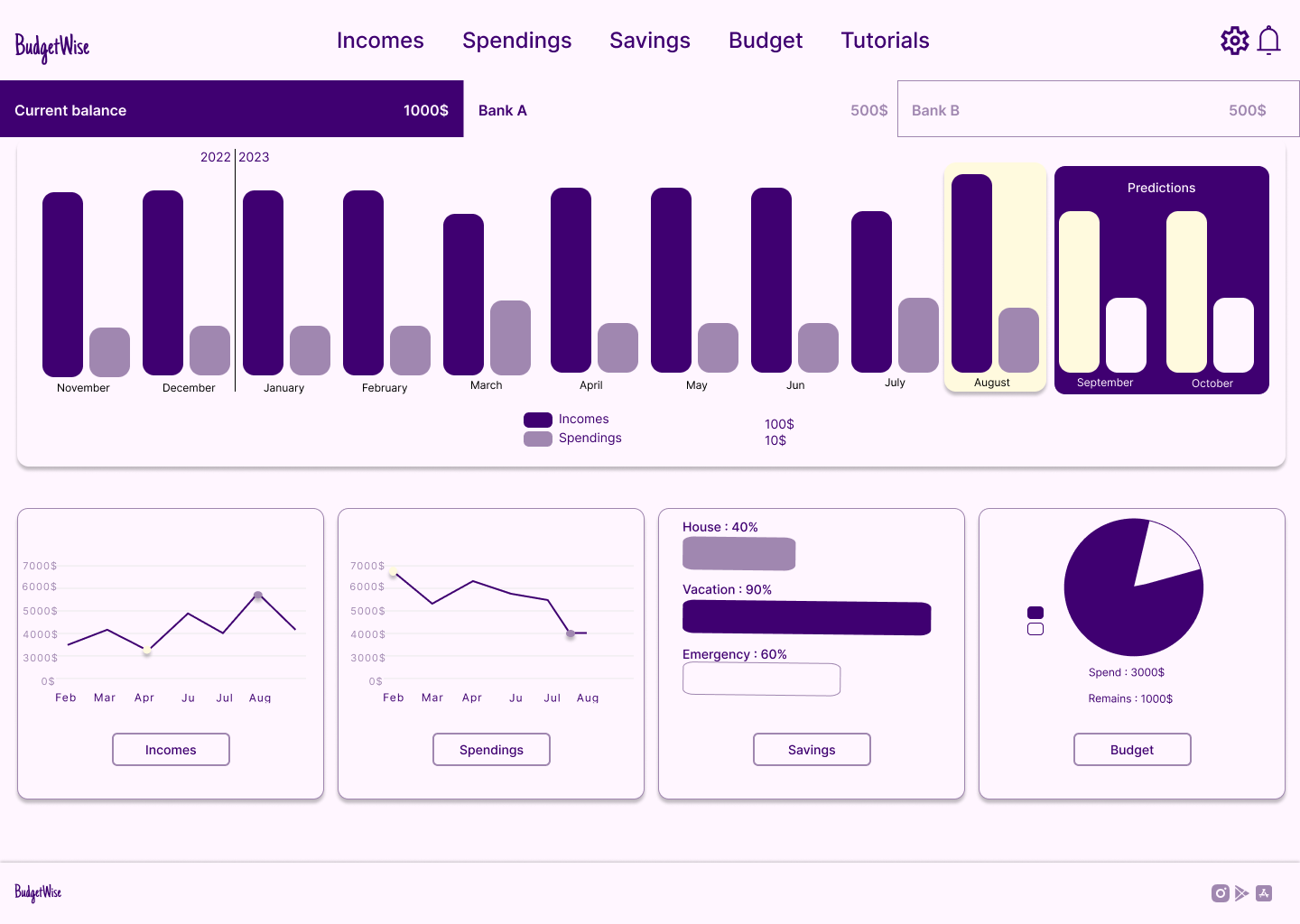
Conclusion
What I learned I learned about the UX/UI process from scratch to the end
Possible next step: Conduct one more usability testing to valid that the included changes were the right choice